RoboForm Password Manager
RoboForm has been ranked one of the best password managers and with good reason. Once you sign up on this platform, you can access different websites automatically with just one click. No need to try and recall your passwords, RoboForm does that for you.
RoboForm is designed to generate strong and unique passwords. You don’t have to worry about unauthorized users accessing your sensitive data and private information.
Do you want to learn more about this exceptional password manager? Read the review below where I highlight the app’s company background, key security features, pricing plans and more.

RoboForm Password Manager Overview
RoboForm is a product of Siber Systems and is currently based in Fairfax, Virginia. Originally released in 2000, RoboForm has come a long way and is now available in 30 languages. It’s easily accessible to companies, individual users and government officials the world over.
It may take a bit of time to understand exactly how it works, but once you master it, you’ll appreciate the amazing features the platform has to offer.
Product Review
Security and Privacy Features
Security White Paper
RoboForm offers you a Security White Paper that outlines all the details of the platform’s security structure.
Unlike most password managers that encrypt files individually, RoboForm locks your entire vault using a single key. It uses the AES-256 key for symmetric encryption. Note that this key is generated from your master password which should be at least eight characters long and have a minimum of four numeric symbols.
What’s more is that RoboForm never gets to view this master key, only you do.
Security Center
This recently introduced feature is designed to provide a password audit for your accounts based on all the credentials you’ve stored. The results of this audit are reflected in the overall security score that can be easily retrieved from the desktop app.
This same feature also shows you a list of your reused passwords as well as how old your current passwords are.
Password Syncing
Like most other password managers, RoboForm allows you to sync passwords onto different devices. The only difference is that with RoboForm you can only sync on a maximum of nine devices. But quite frankly, nine devices are sufficient for most people.
Local and Cloud Storage
Your data and files can either be stored in local or cloud storage. Note however that the latter is optional, so use the resources that give you most peace of mind.
How to Set it Up
You’ll appreciate that the setup process is relatively simple and straight forward. Plus, it offers tons of flexibility keeping it a step ahead of its competitors. You don’t have to deal with a sign-up page or accept any confirmations as is the case with other password managers.
To set up your account you simply:
- Go to the homepage
- Click ‘’get RoboForm”
- The latest version starts downloading right away
RoboForm Features
RoboForm is one of the most feature dense password managers you’ll come across. You do have the option of customizing the app to your liking.
Search
The first feature you can customize is the search field. You can configure how you’d like RoboForm to respond each time you enter a phrase in the search button. This makes it easy for you to map function keys; simply launch a search from your preferred search engine based on the phrase you entered.
Autofilling
With RoboForm, you no longer have to manually type in your password on different sites because it automatically fills in the password for you.
Secure Sharing
Secure sharing is one of the newer features introduced in the upgraded version of RoboForm. Subscribers are now able to share both their individual entries and folders with other users via an encrypted connection.
Emergency Access Recipients
With the upgraded version of RoboForm, you can input your emergency access recipients on the platform. These are the individuals who can access your account if you’re accidentally locked out. Your emergency recipients only need to have the free RoboForm account for this to be possible.
Customer Support
If ever you experience any issues with the platform, contact the Customer Support team which offers round the clock free assistance. If you’re a paying user, you also have access to chat support, but only from Monday to Friday during working hours.
Pricing
RoboForm is one of the cheaper password managers on the market. Though its focus is on a small scale, RoboForm also offers excellent plans for businesses and families.
With this platform you have to pay an annual subscription fee of $19.95 whether you pick the one, three- or five-year plan. And it offers discounts if you use the app for longer.
You do have the option of going the free route. RoboForm offers a free plan which provides unlimited password storage, multi-platform support and more. Probably the biggest trade-off for opting for the free plan is the lack of multi-sync device feature.
RoboForm Pros
- Easy to set up
- Inexpensive
- Excellent free plan
- Password analysis
- Round the clock support
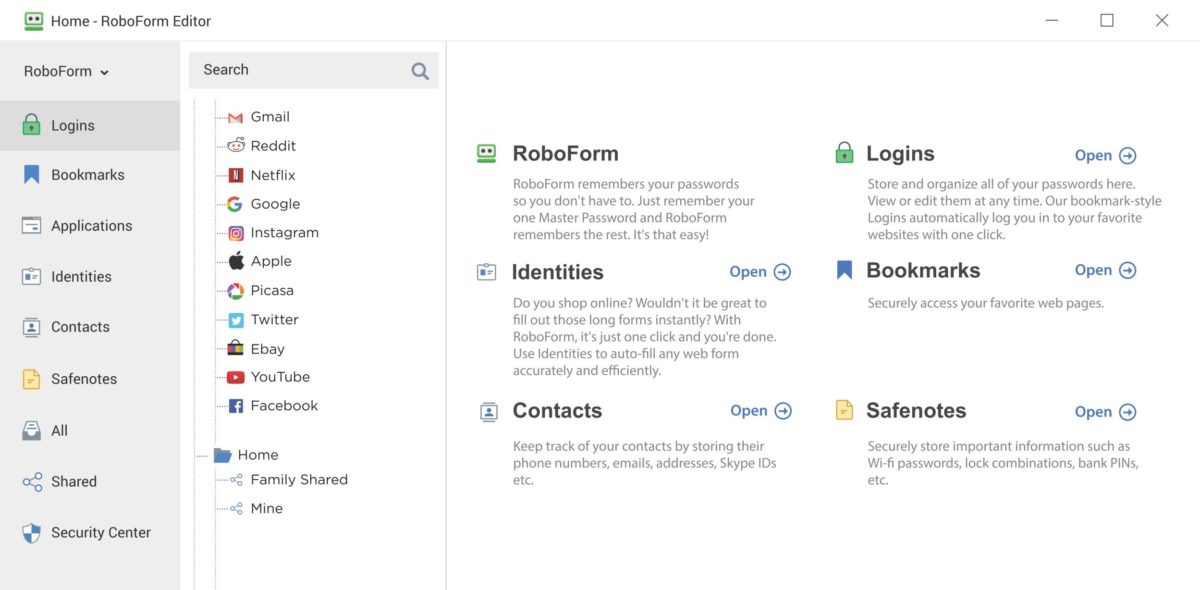
RoboForm Cons
- No dark web scan
- No security breach notifications
- Issues with usability
Final Words
It’s evident that RoboForm helps you manage your passwords with utmost ease and security. The fact that it’s never been hacked into is proof of how secure the platform is. Plus, it helps that it’s relatively affordable compared to other password managers.
The platform is feature dense and all specifications are designed with your security and convenience in mind. Like we said, just take the time to get the hang of the app, and then using it is a breeze.
Will you be trying out RoboForm? It’s worth it; you won’t be disappointed.
