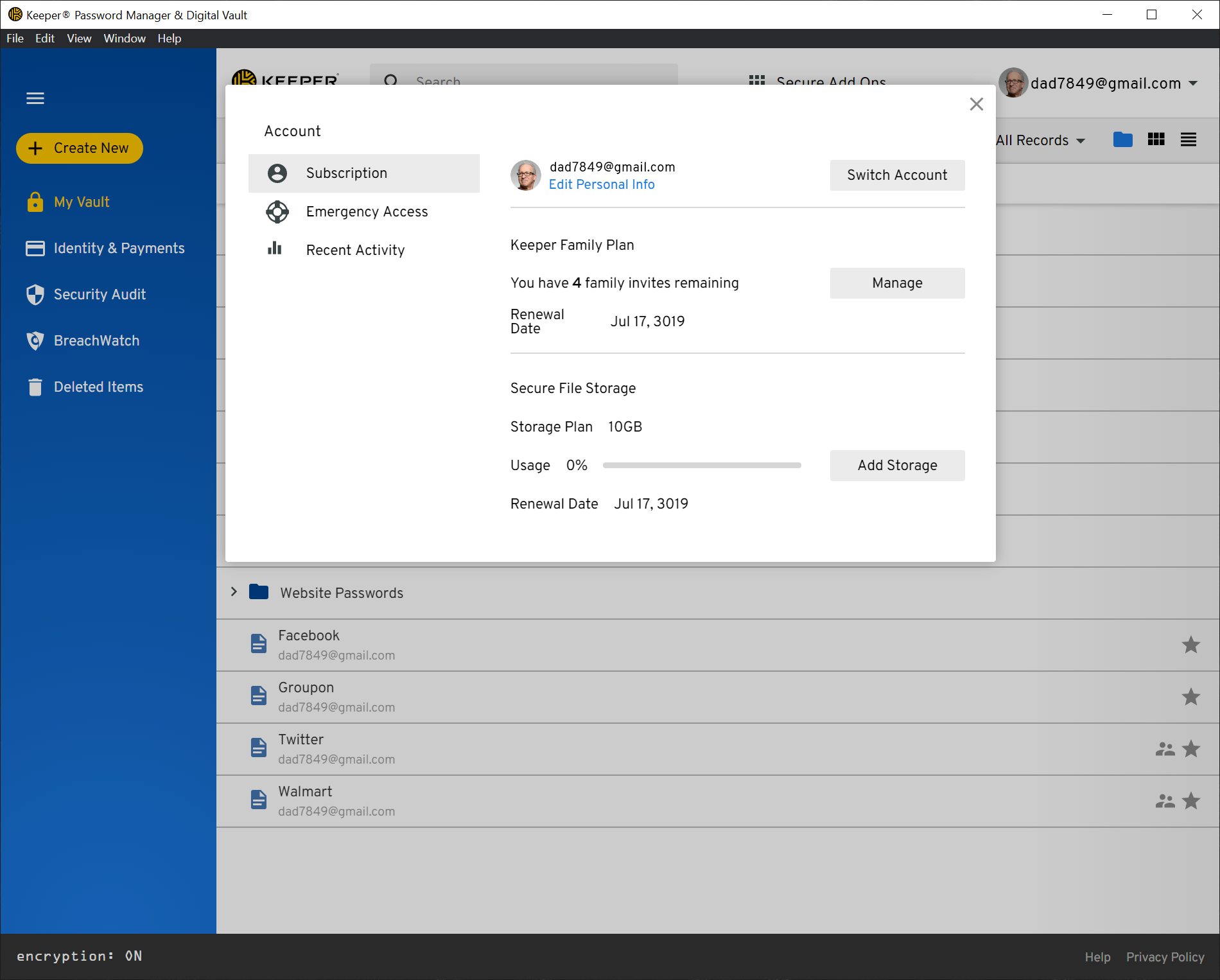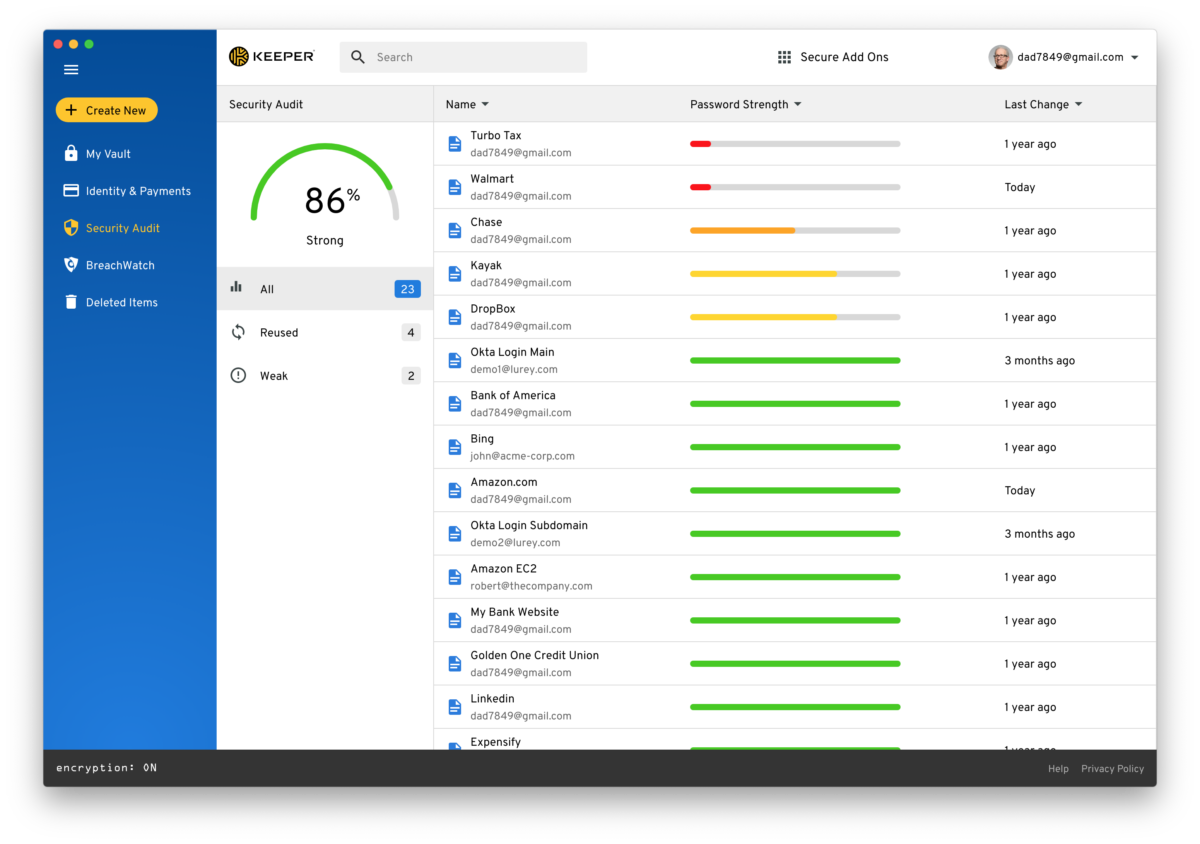Keeper Password Manager
It’s not always easy to recall your password when accessing different apps and sites. That’s where Keeper password manager comes in. Not only does it allow you to create strong and varied passwords, but it helps you access each & everyone of them from all your devices with minimal difficulty.
In actual fact, Keeper is rated one of the best password managers on the market. It was voted as the “Best Password Manager” in 2018 & 2019 by PC Mag. Included on their list of accolades is the fact that it was also rated the “Best Security’’ by Tom’s Guide.
So what makes this password manager so unique? To have a deeper understanding of how it works, its features and benefits, read our short review below.
Keeper Password Manager Overview
Keeper password manager was founded in 2009 by Darren Guccione and Craig Larey. It’s fascinating how the duo created this brilliant concept while on their trip to China. Darren and Craig realized the need to create an application that not only stores website passwords, but also sensitive information such as financial data.
To date, the company boasts having 145 employees across Chicago, Ireland, Cork and Northern Carolina.
Product Review
Security and Privacy Features
Password Security
Both your passwords and sensitive data can be synced & backed up in the cloud. That’s how the app manages to easily retrieve your data when it’s required.
In addition, every record in your private vault is also encrypted and stored away from the prying eyes. Deciphering of this information by unauthorized users is made impossible because the information is encrypted. This undoubtedly makes Keeper one of the best password managers where security and safety are concerned.
Two Factor Authentication Support
This feature was introduced in March 2018 as a measure to strengthen the password manager’s security features. Here it supports a wide variety of authentication methods which include text message, Google Authenticator and Smart Watch to mention a few.
It’s apparent that by using Keeper, chances of hackers gaining access to your passwords are next to impossible.
Multi-factor Authentication
It’s no secret that users may often try to access their apps and sites using different smart devices, Keeper offers a multi-factor authentication feature which works by verifying your identity each time you try and log on using a different device.
As you know, systems that use multi-factor authentication are more secure than those which use only one. This is because the added protection layers deter unauthorised parties from accessing your accounts.
BreachWatch
By using Keeper Password Manager you’ll be one-step ahead of your hackers. Thanks to the BreachWatch feature, the app monitors the dark web for any stolen passwords. You’re in turn notified when this happens, giving you the opportunity to change it.
How to Set it Up
One thing you’ll appreciate about Keeper Password Manager is how easy it is to set up. You’ll have the system up and running in no time thanks to the guided multi-step set up.
Firstly, you have to import any passwords you may have saved in your browser after which you’re guided on how to:
- Install the Keeper browser extension
- Create your first record
- Add your personal information
- Add your credit card for auto-form filling
- Lastly, you’re prompted to turn on the two-factor authentication feature
Once the above process is complete, Keeper can now capture your information each time you log onto a secure site. Either the site prompts you to save your password or to create a new username and password directly in Keeper.
Password Generation
If you have to create a new password, Keeper generates one which is 8 to 51 characters long. For security purposes, these passwords are made up of a combination of numbers, symbols and letters.
You’re then given the option to save the newly created password. Upon confirmation, Keeper automatically fills in the website’s log-in field with the new credentials created.
Keeper Password Manager Features
KeeperChat
Keeper provides you with an encrypted messaging platform that you can use to communicate with other people. Owing to the platform’s versatility, you can use the same platform for either business or personal use. But note that the service provider ideally recommends this platform for business usage.
This same feature also allows you to enjoy end-to-end message encryption to allay your privacy concerns.
Admin Console
This section allows you to manage whatever happens on your Keeper account—including who has access to it. Using this feature, you can check who logged onto the Keeper account and at what time. This makes it easier to monitor any unscrupulous happenings on your accounts and identify the culprit.
Live Chat
If you happen to experience any challenges with the platform, make use of the Live Chatsupport feature. Here you can communicate directly with Customer Support services and they respond timeously.
Private Master Password
Only the user has knowledge of their master password as well as access to it. Such data centralisation makes it less probable for unauthorized users to view confidential information.
Strong Encryption
Keeper has one of the strongest encryptions available. It uses AES 256-bit encryption to protect your data. By using Keeper Password Manager, your sensitive and private information remains that way—private.
Deep Level Encryption
Your data is encrypted and decrypted at the device level & not in the cloud or Keeper’s server. This is aimed at improving privacy and security.
Full Password History
Keeper keeps a full history of all the passwords you’ve used in the past. The more you use the same password, the higher the chances of it becoming compromised to hackers. Thanks to this feature, the platform stops you from using the same password.
Pricing
Keeper offers different paid plans. Simply pick your preferred plan. You have the option to pick from the following:
- Enterprise plan costs $3.75/user, per month
- Business plan costs$2.50/user, per month
- Personal plan costs $2.49/month
- Family plan costs $9.99 for 5 users/month
- On the Student plan you will receive a 50% discount on other plans
You’ll appreciate how all plans are reasonably priced. But you do have to pay an annual subscription fee which is broken down monthly to make the payment plan affordable.
Pros
- Two factor authentication
- Secure password sharing
- Optional secure file storage
- Supports all platforms and browsers
- Retains history of passwords and files
- Easy to use interface
Cons
- Free version is limited
- Some security features may be inconvenient to users
Final Thoughts
Keeper is a definite go-to for anyone looking for a password manager that guarantees maximum password protection, data security and overall peace of mind.
The intuitive interface also makes it a winner. Plus, you’ll appreciate how easy it is to set up. You don’t need to be a cyber expert to install Keeper Password Manager.
Despite the impressive and valuable features, the platform offers, the plans are surprisingly affordable.
Are you interested in trying it out? With a range of pricing options to pick from, it’s easy to find a security solution that suits your pocket. When you use Keeper, we’re more than certain that you won’t be disappointed.