Why You Shouldn’t Opt for a Free Password Manager
Selecting a free password manager may seem like an affordable choice but there are many reasons why this may not be a suitable way to keep your codes protected. The purpose of a password manager is to generate codes for you and keep them secure in a virtual vault.
But most people tend to select free versions of password managers because they may not want to pay a monthly subscription for services. Today we’ll be discussing the reason why you shouldn’t pick free versions of password managers and what you should do instead.
Keep reading to find out what the disadvantages are on free password managers and how you can protect your cyber credentials more effectively.
Security Limitations
Most high-end password managers offer many security features to safeguard your codes. They’ll have military-grade encryptions that are difficult to hack and they will have a zero-knowledge technology on master passwords. Your master password is used to enter your virtual vault on the manager.
The zero-knowledge security ensures that the only person who has access to your master password is you. Furthermore, quality password managers will offer two-factor authentications as an extra safety measure on your virtual vault.
Free password managers will have limited security features and weak encryptions. What’s more, they may not offer two-factor authentications which puts you at high risk of being hacked. Anyone could enter your virtual vault without you even knowing.
It’s worth paying a small fee for a password manager that has strong security features that make it difficult for cybercriminals to access your codes.
Device Support and Crashes
Another disadvantage of free password managers is that they may not support all devices, such as iOS supported mobile phones. This can be a huge disappointment to someone who is trying to test a password manager before buying it.
Some of these manager platforms may only work with web-based browser logins. For example, free password managers will only log you into websites and won’t log you onto devices or networks.
Additionally, you’ll experience unexplained crashes such as the interface closing while you’re trying to retrieve a password from your vault. You can simply sign back into the password manager but this can be extremely frustrating especially when the interface won’t load.
You Don’t Get Access to All the Features
Password managers are known to have a complete list of convenient features that will help you organize your codes. These features include saving your passwords next to URLs so that you can log on to sites automatically. Or it may have an auto-fill feature so you can fill out online forms mechanically.
Another convenient feature is generating strong lengthy passwords for every online account you have and saving them into your vault so you don’t have to remember them. A paid password management subscription will allow unlimited storage so you can save as many codes as you want.
Unfortunately, free password managers may not offer any of these features. You’ll have limited storage and there will be no auto-fill features or any automatic logins. This will make logging into online accounts difficult and a hassle for most people.
The majority of free password managers only offer manual capturing. This means that when you decide to change a password for an online account it won’t automatically update the information in your vault. You may have to update credentials manually by logging into your vault to capture the password yourself.
Limits How Many Devices Can Be Connected
There are password management subscriptions that allow you to connect between five and 10 devices on a single platform. This is a huge advantage for someone with a large family that would like to use the same manager without the extra cost of additional subscriptions.
Free password managers will only allow you to connect one device at a time. So you may not be able to connect your laptop, SmartPhone and Desktop computer to the same platform.
Not being able to connect multiple devices on one platform isn’t ideal especially when you’re traveling. You’ll have to load the password manager on a portable device so that you can travel with your virtual vault.
You could opt for a cloud-based platform but free versions may not have private DNS servers or SSL certificates. A free cloud-based password manager that doesn’t have extensive cybersecurity can be vulnerable to breaches in the system.
Free Password Managers May Not Have Excellent Support
Password Managers generate income from paid subscriptions. This way the company can pay talented IT crew members to fix and update platforms when you report errors in the system.
Unfortunately, free password management companies may only have amateur people working on their platforms and limited employees. This results in poor customer service and technical support. The technicians may not be able to fix all errors because of overwhelming responses and customer support may be slow.
What to Look for In a Password Manager
If you’re looking for a reliable and trustworthy password manager then there are certain features you mustn’t compromise on. So if you’re going to opt for a monthly or yearly password management subscription here is a list of features you should look for:
- Can be used on multiple devices
- Supports iOS, Android, Windows and multiple browsers
- Offers two-factor authentications
- Generates strong passwords
- Easy to use interface
- Automatic form-filling
- Military-grade encryptions
- Zero-knowledge technology
- SSL certificates for cloud-based managers
- 24/7 support
- Refund policies
Ensure that the subscription you opt for offers some kind of refund so that if you’re not 100% satisfied with the service you can cancel your subscription and get your money back.
Final Thoughts
Password managers are designed to give you extra protection by generating strong codes for your online accounts and saving them in a robust virtual vault. You don’t want any cyber hackers to get into your vault and you want to have access to an array of convenient features.
Free password managers may only be suitable for short term use and will only offer limited access to certain features. To sum up, the only way to get access to a complete password management package is to opt for a paid subscription from a reputable company.
- OTwo factor authentication
- Secure password sharing
- Optional secure file storage
- Supports all platforms and browsers
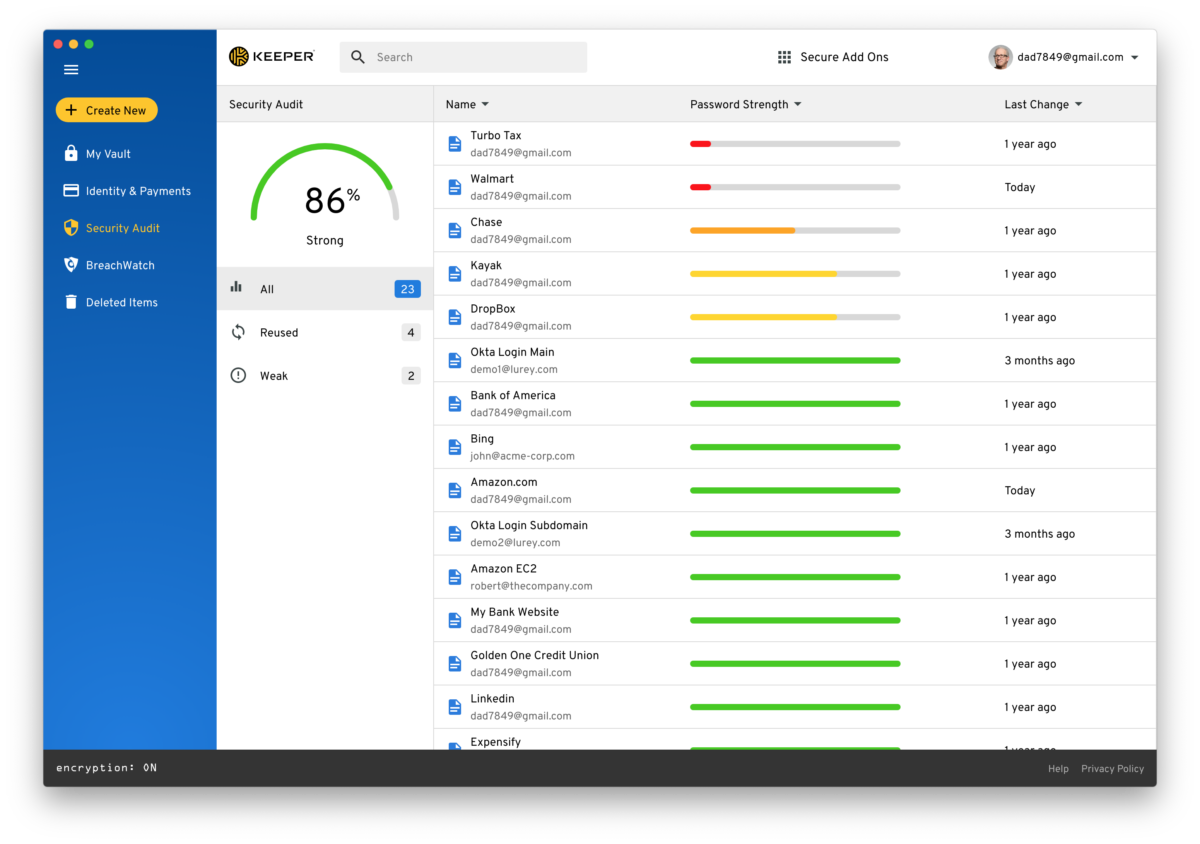
It’s not always easy to recall your password when accessing different apps and sites. That’s where Keeper password manager comes in. Not only does it allow you to create strong and varied passwords, but it helps you access each & everyone of them from all your devices with minimal difficulty.
In actual fact, Keeper is rated one of the best password managers on the market. It was voted as the “Best Password Manager” in 2018 & 2019 by PC Mag. Included on their list of accolades is the fact that it was also rated the “Best Security’’ by Tom’s Guide.
So what makes this password manager so unique? To have a deeper understanding of how it works, its features and benefits, read our short review below.
- Easy to set up
- Inexpensive
- Excellent free plan
- Password analysis

RoboForm has been ranked one of the best password managers and with good reason. Once you sign up on this platform, you can access different websites automatically with just one click. No need to try and recall your passwords, RoboForm does that for you.
RoboForm is designed to generate strong and unique passwords. You don’t have to worry about unauthorized users accessing your sensitive data and private information.
Do you want to learn more about this exceptional password manager? Read the review below where I highlight the app’s company background, key security features, pricing plans and more.
- Free, monthly or annual subscription options
- Memo storage
- Backup kit
- Auto-lock feature
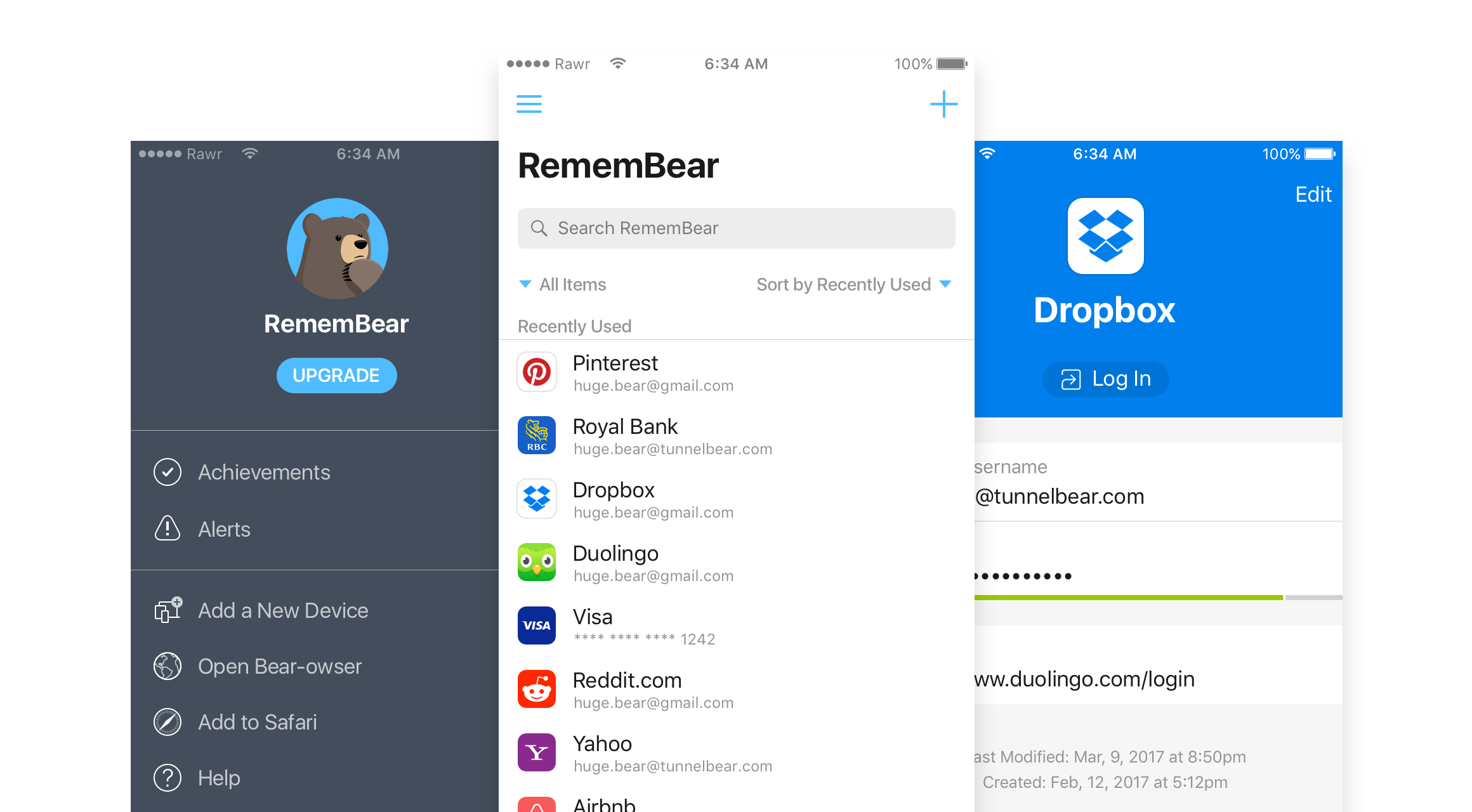
Nearly everyone knows that a password manager is a must-have to securely navigate the internet in today’s digitally focused world. But, for people who are just getting started in the realm of password protection, many of the password managers available seem complicated.
The need for a simple user-friendly password manager presented itself to the Big Tech companies and one such company met this need wonderfully. For a closer look at RememBear, read the short review below.
I explored what RememBear has to offer and why it is suitable for newbies, technophobes & the technologically challenged.



