Lastpass
We live in a digital age where most websites, eCommerce sites and apps require a password to log in either to view content or to buy products & services. It’s important to create passwords that are difficult to decipher so your online accounts are protected from hackers.
Some people may use a short password for all their online accounts which puts them at high risk of online criminal attacks. It’s vital to create various passwords that are strong for all your online accounts. Lastpass can help you with your password management. Keep reading to find out more about Lastpass’s services.
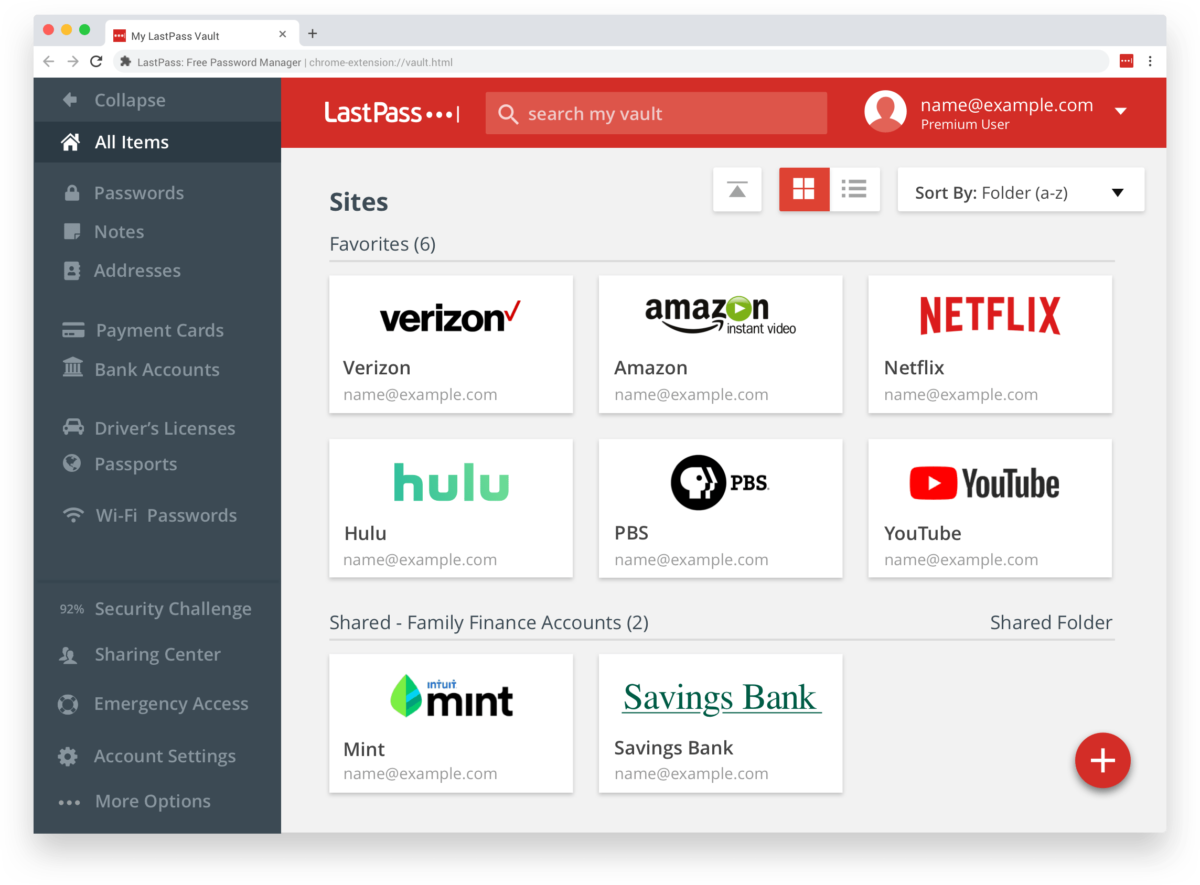
Lastpass Overview
Lastpass was released in August 2008 and was acquired by a company called LogMeIn in 2015. LogMeIn is a SaaS company that enhanced the Lastpass software which now has millions of users worldwide.
The Lastpass software is a password management system that stores all your data online. The Lastpass standard software version comes with a web-based interface but it also includes browser extensions and it’s compatible with SmartPhones & digital apps.
Product Review
Security and Privacy Features
It should be noted that before we go further with the review, Lastpass had a breach in security back in 2015. This made people in the cybersecurity community question the efficiency of password management systems. But even though the situation was troublesome no data was compromised.
The breach simply enabled Lastpass and other password management systems to develop stronger security features.
Lastpass has a zero knowledge digital architecture integrated onto the platform which allows only the original user of the vault to view data. The developers and third-party users can’t view the passwords in your vault which enhances your security.
In order to view the data inside the vault, you’ll need to create a master password that Lastpass can’t view or store onto their systems. Your master password is sent through thousands of PBKDF2 hashing. This generates an encryption key and authentication code.
The encryption transforms your readable password into an indecipherable code that generates an authentication key. When you type in your authentication key the server will recognize it and unlock your vault for you.
Lastpass Interface
Once you’ve installed the Lastpass software and you’ve created your master password start loading data into the vault. What I found useful about the interface is that it offers customization options such as changing your data into list, tiled or large icon formats.
The Lastpass interface has excellent organization options that provide multiple filters for you to streamline your data. This helps you find all your passwords and imported online data quickly & easily.
There are additional folders the Lastpass interface generates based on your online activity. For example, the passwords I uploaded onto the system were filtered into folders for banking, shopping and social media.
Lastpass Features
Importing Passwords
Lastpass supports many other password management systems so if you’re transferring all your passwords from another platform you won’t experience any issues with the process.
The Lastpass system automatically adds passwords to your vault but you can also add codes manually. At the bottom of the interface, there’s a large plus sign that allows you to add your passwords when you click on the icon.
A window will pop up providing various categories to save your password into. These categories simply make it easier for you to retrieve the code when you need it. The Lastpass system gives you the option to create your own folders to save your passwords into.
The manual import process is quick and it allows you to customize your vault so you know where to find your data.
Lastpass Extensions
Most people use Google Chrome to browse the internet and fortunately, Lastpass has an extension that’s compatible with it. The Lastpass extension is convenient because it allows you to view recent entries, generate passwords and to access your vault without exiting your browser.
Autofill Options
With Lastpass premium you have the option of using the software’s autofill feature. This is highly convenient and will help you save on time when signing online applications.
When there is a new website or online account that requires your credentials Lastpass will give you the option to save your identifiable information into your vault. I tested this feature by signing up with Udemy which is an online learning platform and the autofill was accurate & fast.
The autofill feature may not always detect certain fields on a digital application but it will fill in all the other details it recognizes.
Flags on Passwords
One of the most important features of a password management system is its ability to generate strong passwords for all your online accounts. You also need intelligent software to tell you whether your passwords are strong enough.
The Lastpass software has a well-designed password generator that creates codes for you and saves them into your vault. All your passwords will have a status to inform you whether they are strong, weak or duplicated codes. Based on this status you can remove the password to create another one.
Lastpass Pricing
There are two types of packages you can purchase from Lastpass: business and family. The business premium package costs $3 to $8 per user a month. The family premium package offers features from Lastpass for $4 per month.
Pros
- Offers a free plan
- Has a business package
- Organized interface
- Excellent autofill capabilities
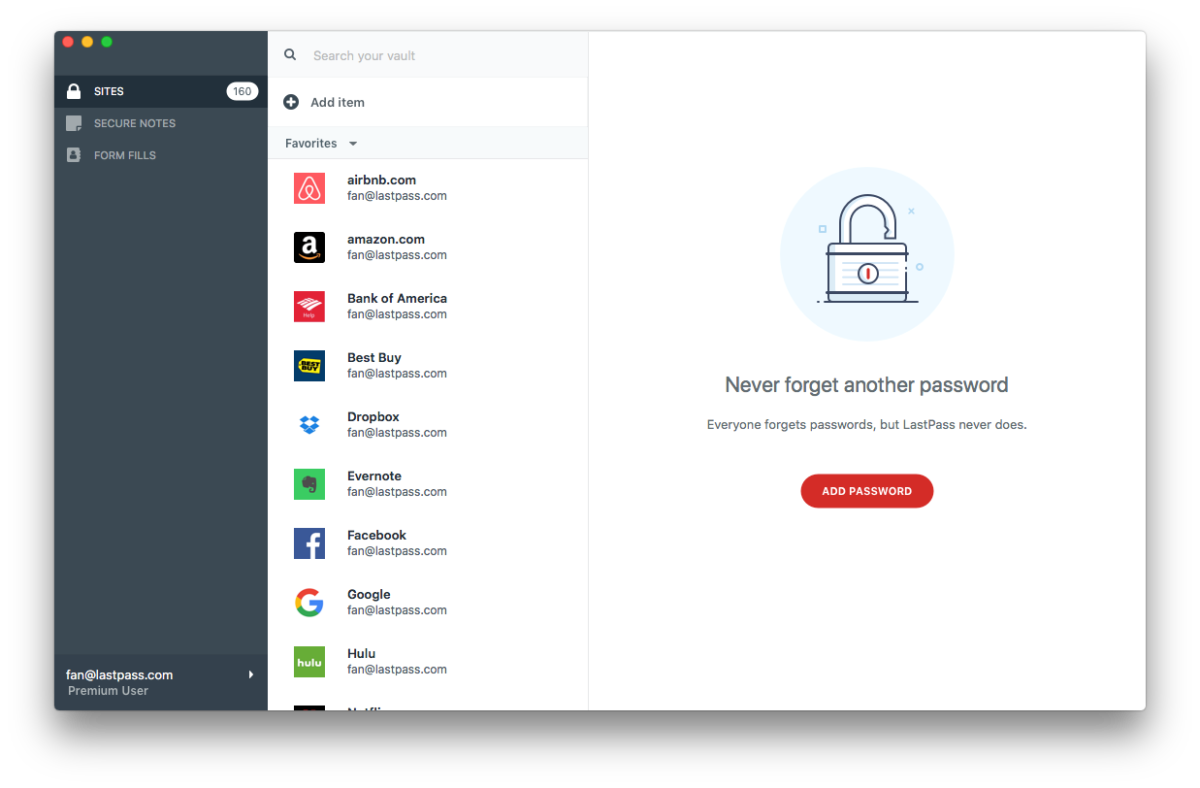
Cons
- Has a no refund policy
- System has been breached before
Final Thoughts
Lastpass is one of the most extensive and user friendly password management systems I’ve used. It’s extremely organized and it has automated features that do all the work for you. Another feature users might benefit from is the Lastpass digital legacy sharing.
The legacy sharing feature allows you to send all your details to a trusted loved one should you pass away. This gives them access to all your online accounts.
So how will you be managing your passwords? Opt for Lastpass because it’s one of the top password management systems I’ve tested so far.
