Nordpass
The cybersecurity implores internet users to apply different passwords for every online account they sign up for. These passwords should have more than eight characters accompanied by lower case letters, upper case letters and punctuation marks.
But how do you remember all of these passwords, especially when they’re lengthy? All you need is a password manager. In this review, we’re going to talk about Nordpass which is a quality password management software. If you’re serious about protecting your online accounts, you may want to keep reading.
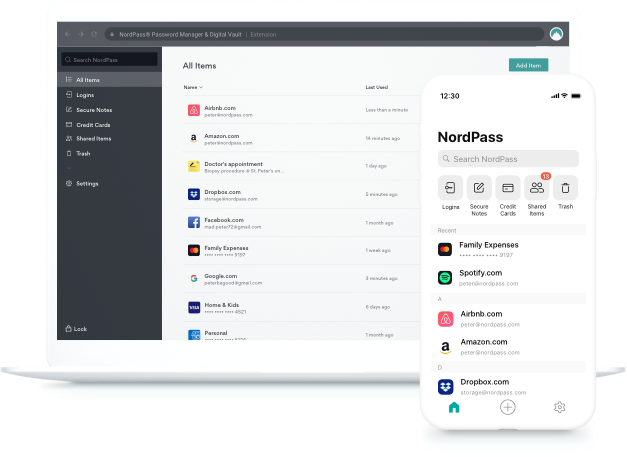
Nordpass Overview
Nordpass was created by the same developers of NordVPN, which is a top-notch VPN service provider. The Nord company is a trusted brand with over 12 million users worldwide. Nordpass has a team of cybersecurity experts that have developed a platform where you can safely generate and store strong user passwords for all of your online accounts.
The Nordpass platform has a zero knowledge architecture, which means you’re the only one who can manage your passwords in your digital vault. Managing your own passwords gives you an extra layer of protection on your digital wallet.
Product Review
Security and Privacy features
Nord has extensive security features on its Nordpass platform. High-end encryption keys are integrated into the software to ensure your data can’t be hacked. There are combinations of encryption keys that are used namely xChaCha20 which is on par with AES-256.
Most password management platforms use the AES-256 encryption key but xChacha20 is easier to use and it doesn’t rely too much on hardware to operate.
As mentioned before Nordpass uses a zero knowledge architecture which means that no one (not even Nordpass developers) can see what’s inside your vault except for you. Nordpass can’t view or save your master password. Since Nordpass can’t view your passwords it can’t decrypt your data.
For more security management Nordpass allows you to set up a 2FA (two-factor authentication) using compatible apps on your PC or SmartPhone.
Nordpass Interface
Setting up your Nordpass app is easy because it has a streamlined interface that’s user friendly. But I found that the lack of filtering options made it difficult to organize my password vault. Other than that, the interface has a sleek design that makes browsing through the menu and options quick.
Nordpass Features
Login with Nordpass
Nordpass offers a free version of the platform so you can test its performance before opting for a subscription.
Once you’ve downloaded the app onto your device you’ll begin by signing up with your email address. You’ll then have the option of placing a Nordpass extension on your browser. Nordpass is compatible with Firefox, Chrome, Opera and Edge.
For Windows, Mac and Linux users you’ll be prompted to install the Nordpass background app onto your device. After creating and accepting your master password, Nordpass provided me with a recovery code. This recovery code is used to enter your vault if you forget your main password.
The Auto-fill Option
To test the Nordpass system I uploaded 250 items, which Nordpass included icons for. They all showed up on a long list. For some people, the list may be difficult to keep organized because there’s no way to add folders or labels to customize it. But auto-filling is quick and easy to set up.
When you enter your personal credentials on any online form Nordpass will ask if you want to save it to your vault. You can agree or decline the offer with a click of a button. When you visit the site again Nordpass will present an icon you can click on to automatically fill in all your details.
Importing all your Logins
Since the Nordpass interface is effortless to use, you can upload all your login details from various sites you use. On the sidebar of the interface, you’ll have the option to upload data such as credit card information, passwords, bank accounts and secure notes.
Add a domain name to the data you upload so Nordpass can send you directly to the webpage when you click on the link. Nordpass stored all my imported login information quickly.
Sharing Capabilities
To share an item from your vault, simply mouse over it and click on the three dots that pop up on the side. Click the share tab and enter the email address of the person you want to send the item to. If the person doesn’t have Nordpass they can gain access to your shared file by downloading the app.
An item that’s shared can only be viewed. The item can’t be edited or deleted from the main recipient’s vault.
Nordpass Pricing
There is a free version of Nordpass you can use but you can only install the software on one device and it doesn’t come with sharing capabilities. If you want access to all of Nordpass’s features, you can opt for a premium package. The premium subscription allows you to install the app onto six devices and it offers password sharing for $2.49 a month.
Pros
- User-friendly interface
- Integrated encryption keys
- Easy login import options
- Allows password sharing
- Offers a free trial
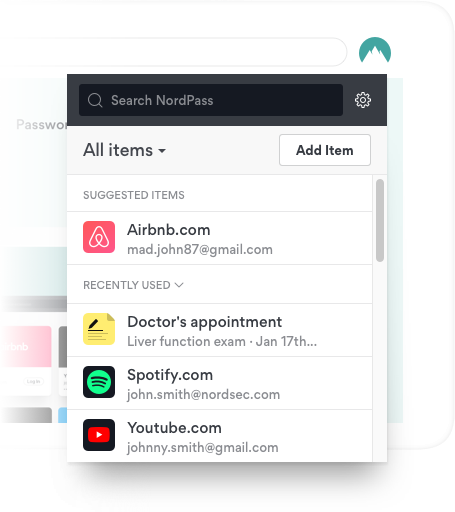
Cons
- Has no Safari extension
- No customization options
Final Thoughts
Although there are some features that Nordpass is lacking, namely filters and customization options, it’s a user-friendly password management system. Nordpass offers its services for a small fee each month so utilize the platform for general password management.
Since the Nordpass is virtually a new software developed by the Nord company, it has more potential to grow and become a platform that’s as extensive as its VPN service. Even though Nordpass lacks some features, it has robust security which is the purpose of a password management platform.
