RememBear
Nearly everyone knows that a password manager is a must-have to securely navigate the internet in today’s digitally focused world. But, for people who are just getting started in the realm of password protection, many of the password managers available seem complicated.
The need for a simple user-friendly password manager presented itself to the Big Tech companies and one such company met this need wonderfully. For a closer look at RememBear, read the short review below.
I explored what RememBear has to offer and why it is suitable for newbies, technophobes & the technologically challenged.
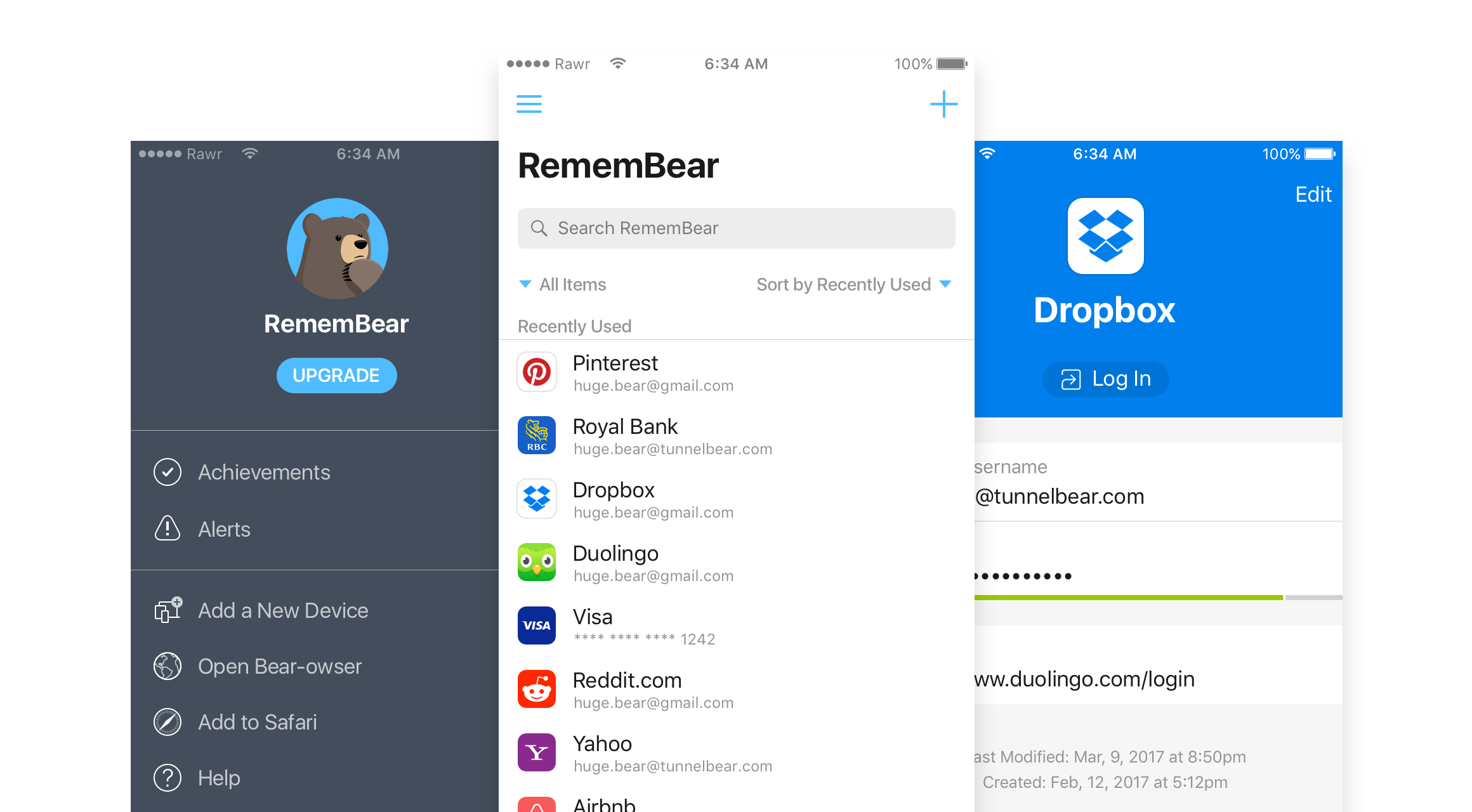
RememBear Overview
RememBear is a password manager brought to you by the brand behind one of the world’s most popular VPNs: TunnelBear, LLC. It was first released in October of 2017 and has amassed a small but loyal user group since its inception.
The RememBear password manager is a simple to use software that has a handful of features. In order to foster a sense of awareness regarding online security, the RememBear team awards users for completing certain security tasks called Achievements.
If you complete enough tasks and earn enough Achievements, you can enjoy a $6.00 discount off your yearly subscription fee. This is a fun business model I haven’t really seen anywhere else.
Product Review
Security and Privacy Features
Much like the majority of password managers RememBear utilizes an AES-256 encryption key to keep your data safe. A security feature that I appreciate is that you can choose to have the RememBear Vault locked after a certain amount of inactivity, as determined by you.
If you opt to use RememBear’s iOS app, you’ll be afforded Touch ID and Face ID recognition functionality which is a security feature not found in many other password managers. RememBear also offers a zero-knowledge model and employs the services of a third-party to audit their security system to make sure it is performing optimally.
RememBear Usability
The reason why I recommend RememBear as the ideal option for the technologically challenged among us is because it is incredibly easy to use. Downloading and setting up RememBear is as easy as can be & within a couple of minutes you’ll be ready.
Clearly labeled tabs for the following are neatly presented to you in the RememBear dashboard:
- Logins
- Secure Notes
- Credit Cards
The dashboard also allows you to access all items, check out your trash, keep up to date with your Achievements, add a device, lock your device and access your account settings.
RememBear Features
Multiple Entry Type Support
RememBear provides protection for passwords, credit card information and secure notes. Each entry type has its own section in the RememBear dashboard, and all data is secured in the RememBear Vault.
Password Generator
The password generator that RememBear provides users with the ability to create strong passwords almost effortlessly. RememBear’s password generator utilizes a simple sliding mechanism that allows you to pick between either a symbol-based password or a word-based password.
RememBear Backup Kit
A RememBear backup kit is generated the moment you create your account. The backup kit is in PDF format and contains all of your login information, your master password & your New Device Key.
This backup kit is a fantastic feature to have as it means that should you break or lose your phone your passwords aren’t lost. It’s a good idea to print this PDF and store the physical document somewhere safe.
Browser Extensions
Although the local application is easy to use, I sometimes prefer using the browser extension feature for convenience. RememBear supports Chrome, Firefox and Safari extensions only & for the most part it is used as a background app.
If any issues arise while you’re using the RememBear browser extension there’s a helpful “report autofill problem” feature. When clicked, this feature will generate a full report of the issue and send it straight through to the RememBear support team.
Support
When it comes to support, RememBear provides it in the form of an online contact form which has a 48-hour response window. It must be noted that in most cases the RememBear support team responds within a few hours or submitting your help request.
Other than the contact form, users have access to a knowledgebase and content found on RememBear’s blog.
RememBear Pricing
You have two pricing options to pick from when downloading RememBear: free or paid.
The free plan allows you to use RememBear on one device and provides you with access to all of the mentioned features, with the exception of cloud syncing & automated backup of data.
The paid plan, called RememBear Premium, will cost you $6.00 per month or $36.00 for an annual subscription. With this subscription comes all the features discussed but also includes priority customer support, syncing and data backup.
Pros
- Free, monthly or annual subscription options
- Memo storage
- Backup kit
- Auto-lock feature
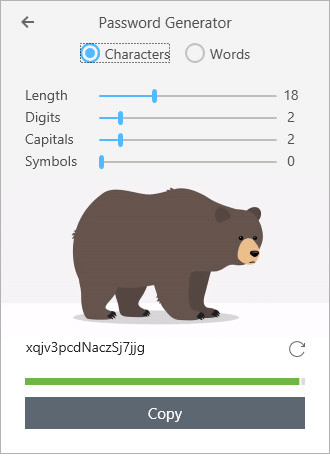
Cons
- No plan allows for multiple users
- Paid plan is expensive
- Limited support options
- Light on features
Final Thoughts
Sure, RememBear may be a little light on features but it makes up for this with its high level of usability. Is this the ideal option for those who are just getting started or those who need a simple software to serve its purpose? Absolutely.
RememBear is user-friendly and ticks all the boxes that a password manager should. Those with simple needs will be satisfied with the way in which RememBear easily meets them. If you’re on the fence about trying it, why not opt for the free plan to get a feel for its features and functionality? You’ll never know until you try—and I strongly encourage you to try it out for yourself.
